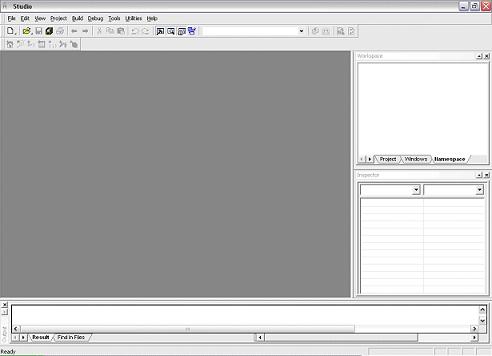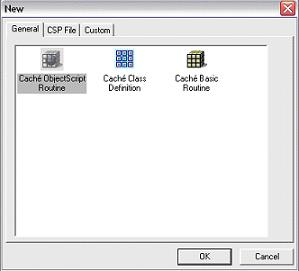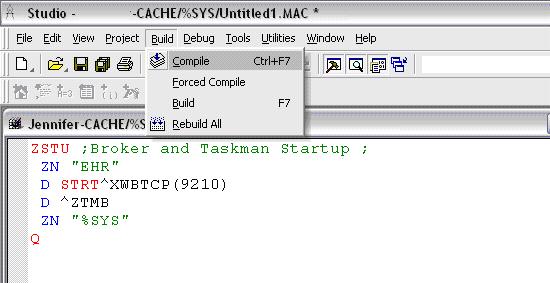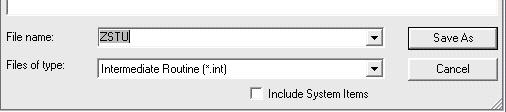Routine to Auto start Broker and Taskman (If you are using Cache)
From VistApedia
Jump to navigationJump to search
Routine to Auto start Broker and Taskman
(If you are using Cache)
1) Click on the blue Cache cube and click Studio
- If the cube is not blue you must first start Cache
2) Log in by entering you "User Name" and "Password" then click Ok
- Once logged in you should see the following screen:
3) Click "File", located at the top right of the screen, and click "New" and the following window will open:
4) Click on "Cache Object Script Routine" and click "OK"
5) Copy and paste the following into the new window:
ZSTU ;Broker and Taskman Startup ;
ZN "EHR" D STRT^XWBTCP(9210) D ^ZTMB ZN "%SYS"
Q
** make sure that there is a space before the ZN, D, D and ZN **
6) Click Build, found at the top of the screen, and click Compile
7) Change the "File Type" to "Intermediate Routine (*.int") and change the "File Name" to read "ZSTU", as seen below:
8) Click Save As then Close